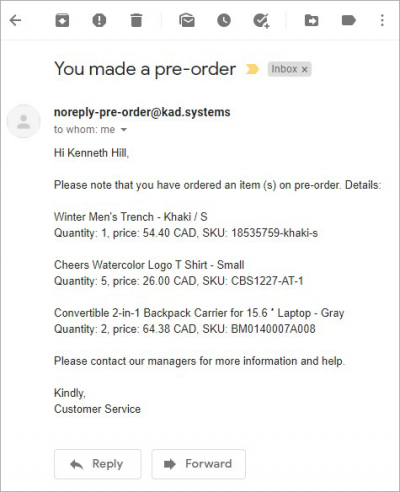User Tools
Site Tools
You are here: Приветствие » Client » Apps instructions » KAD Pre-order » Features » Email notifications
Sidebar
public:apps:preorder:features:email-notification
Table of Contents
Email notifications
- This is a Beta feature. We actively collect user feedback and refine the feature to make it better. In case of difficulties, please contact our support.
This feature allows you to automatically send an email to customers who bought a pre-order product and who specified their email while placing an order. This feature allows you to additionally inform your buyers about delivery terms for pre-order products.
- The feature is only available on certain plans. For more information see the description page of the current application plans.
Enabling Email Notifications
1. Open Settings, scroll down to the section "Notifications", click "Enable" Email notifications
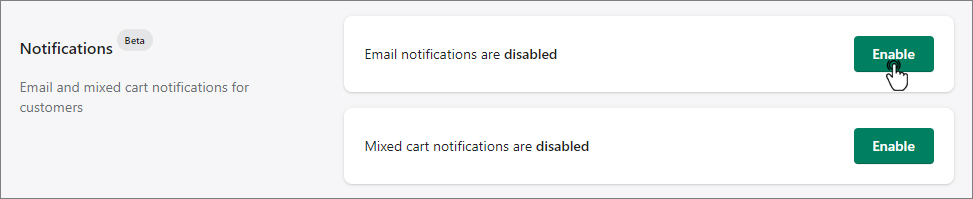
2. Edit email sample if needed and click "Save"
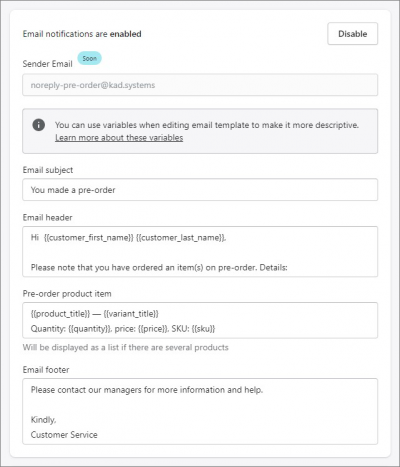
Editing notes:
- Field "Sender Email" is non-alterable. Manual setting is coming soon
- Other fields are alterable according to your wish. Please note that fields cannot be left unfulfilled
- Variables that are enclosed in double curly braces contains data from the customer's order. You can add necessary Variables from the list below
- If customer placed several pre-ordered products in one order, they will be shown as a list. Do not duplicate Variables, list will be made automatically
Email variables
You can customize the text of such an email using the following variables:
All email fields:
{{customer_first_name}}
{{customer_last_name}}
{{order_number}}
“Pre-order product item” email field only:
{{product_title}}
{{variant_title}}
{{quantity}}
{{price}}
{{sku}}
public/apps/preorder/features/email-notification.1615876259.txt.gz · Last modified: 16.03.21 в 09:30 by Максим Дубинин