User Tools
Site Tools
Sidebar
public:3pcookies
This is an old revision of the document!
Third-party cookies
For our applications to work correctly in your shop, third-party cookies are required in Google Chrome browser. Below are instructions on how to enable third-party cookies in your Google Chrome browser:
1. In Google Chrome browser, at the top right, click More  and then Settings.
and then Settings.
2. At the bottom click Advanced:
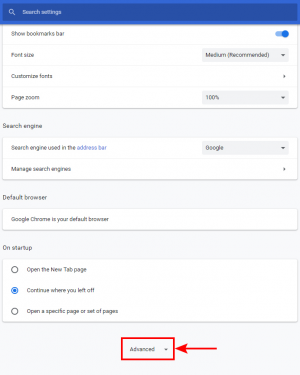
3. In the Privacy adn Security section, click Content settings:
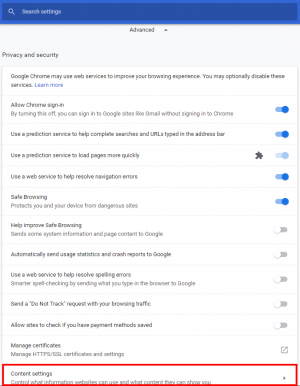
4. Select Cookies:
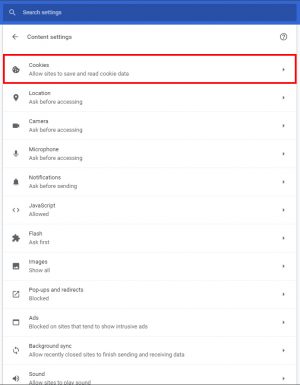
5. Uncheck the box next to Block third-party cookies and site data:
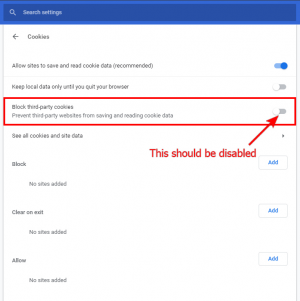
6. Alternately, you can leave Block third-party cookies and site data checked and add kad.systems in the exception list:
[*.]kad.systems
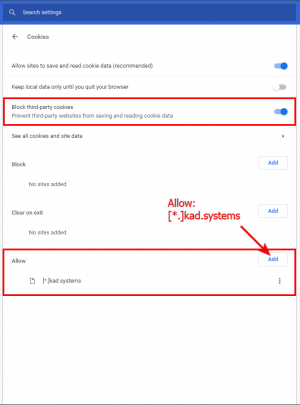
public/3pcookies.1542094063.txt.gz · Last modified: 13.11.18 в 10:27 by Максим Дубинин
